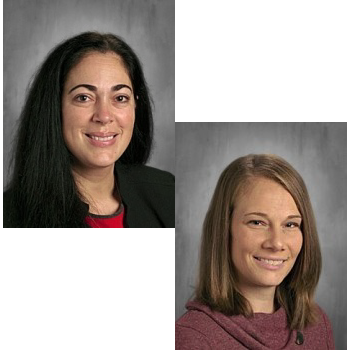Diana Klees
Instructional Coach
Annville-Cleona School District
Session Information
Title: Google Family
Description: Google Family is a great tool that allows you to adjust the parameters of your child(ren)'s device. The application allows parents to restrict content, approve or disapprove apps, set screen times, and more. Google Family Link requires Google accounts in order to access the app remotely
Available Sessions: 1, 4, 5, and 6
Room: 102